Top Moderators, new languages available, moderation section for users and Android app update
Hello Z-Library community,
We're back to tell you what's new here. As we mentioned in the previous blog post, we have decided to focus on improving the quality of our book collection and have introduced moderation of uploaded books. We were glad to know there are many users who want to become a moderator and ready to spend their time helping the library. Thank you so much! Furthermore, at the request of some moderators, we have added a “Top Moderators” nomination to the Top Z-Librarians page. Similar to uploaders and editors, the most active moderators will get the bonuses.

Although most books are moderated on the day they were uploaded, sometimes books of poor quality may still appear in the library. To quickly identify such books and remove, our users can now help the moderators and reject books that do not fit certain criteria. How does it work? After downloading a book, you will see the interface where you can specify if something is wrong with a file (for example, it is not a book, but an advertisement, or a file does not open). If a book has good quality, you can also specify this information in the interface and this book will be assigned the appropriate status in the database. Please note, there is an explanation for each point to help you make a decision.

Since users from all parts of the world use Z-Library and upload books in different languages, we have updated the list of languages and added 112 new ones. They are already available in all language filters; we recommend using the search to navigate through the list easily.
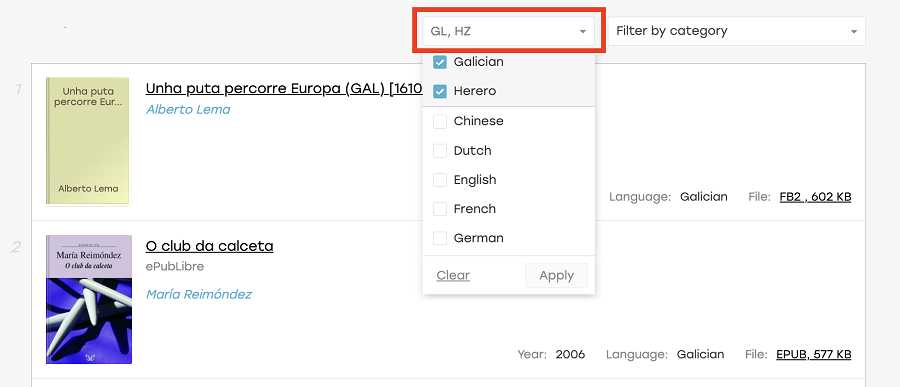
Finally, for dessert, the long-awaited update of our Android app. What's changed:
- Restored access to the app for Chinese users.
- The app is now available in 28 languages (English, Español, Italiano, Russian, ελληνικά, اللغة العربية, Bahasa Indonesia, Bahasa Malaysia, हिन्दी, Deutsch, Français, Português, Ukrainian, Polski, 汉语, 日本語, Tiếng Việt, Azərbaycan Dili, Հայոց լեեզո, ภาษาไทย, Türk Dili, ქართველი, বাংলা, پښتو , తెలుగు, اردو, 한국어, Srpski). You can now set the language of the app in Settings.
- Slightly changed the design of the Profile tab.
- Improved the design of the main page by making the Recommended and Popular sections display similarly to the website. The same changes have happened to the Recommended books section on the books page.
- Popular books are listed according to the interface language.
- In the history is now displayed a timer to reset the download limit and an indicator of available downloads.
- Other minor improvements.
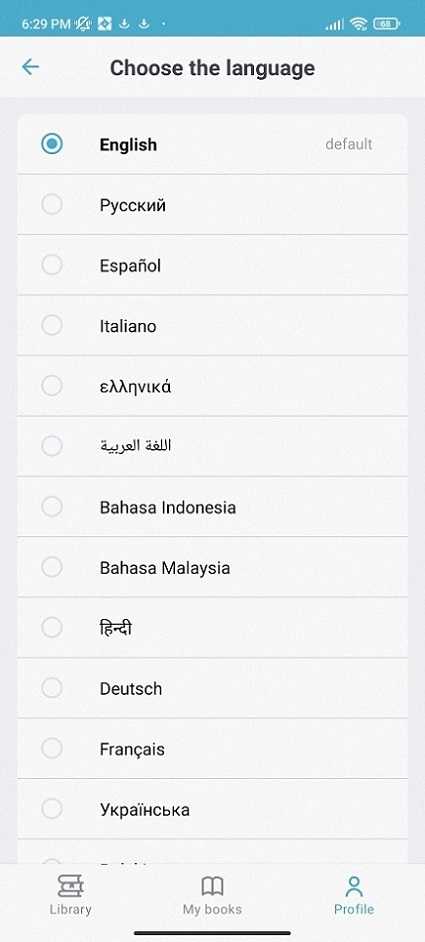
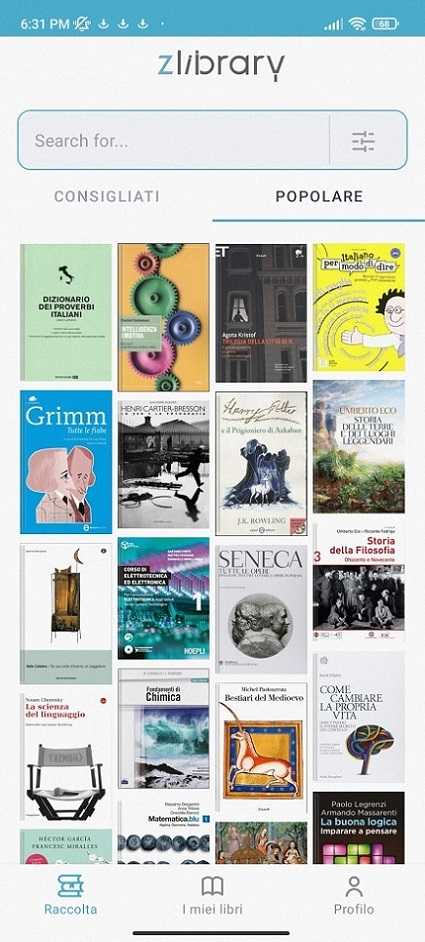
Thank you for reading our blog and sharing your feedback. All the comments are not left unnoticed: we collect your suggestions and discuss them with the team. See you again soon!
Bad libraries build collections, good libraries build services, great libraries build communities